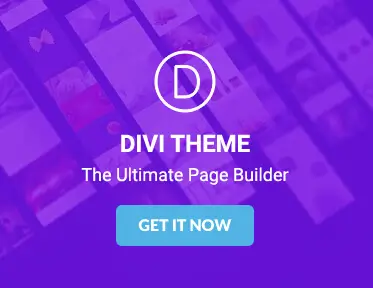Creating stunning landing pages doesn’t have to feel like navigating a labyrinth blindfolded
Have you ever wished for a magic wand that could transform your ideas into beautifully designed pages? Well, meet your new best friend—the Divi theme. Whether you’re a seasoned web designer or just dipping your toes into the world of website creation, Divi makes the process not only manageable but downright enjoyable. Let’s dive into how you can use Divi to craft landing pages that not only look amazing but also convert visitors into loyal customers.
General landing page setup
How do you begin creating a landing page with the right tools?
Imagine trying to bake a cake without the right ingredients—frustrating, right? Starting with the Divi theme is like having a top-notch kitchen at your disposal. Install Divi on your WordPress site, and you’re ready to roll. Browse through the free Divi layouts—it’s like a buffet of design options, each more tempting than the last. Choose a layout that speaks to your brand’s personality, and you’re halfway to landing page greatness.
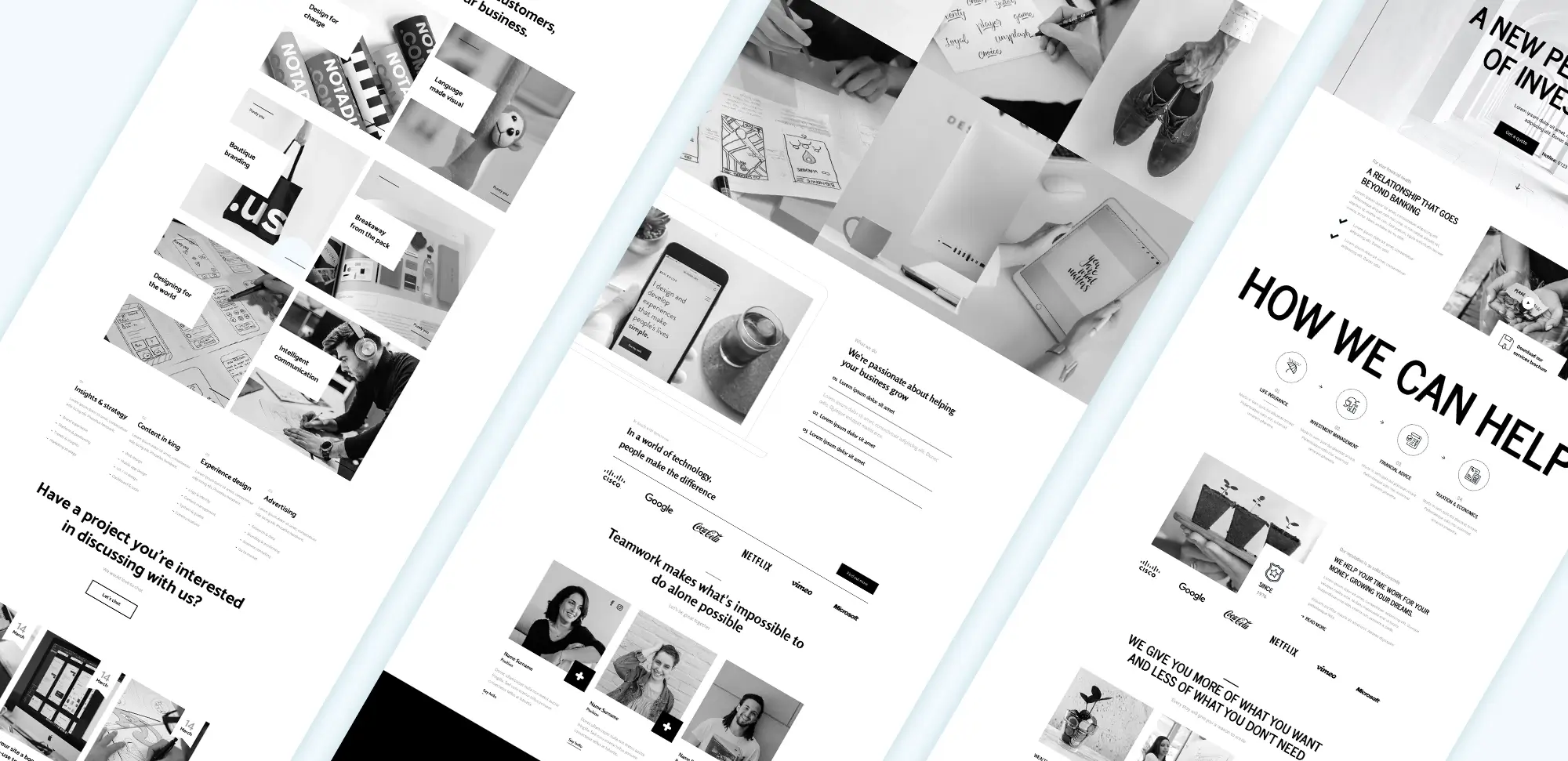
WordPress Elegant Themes Divi
What are the essential elements of a successful landing page?
Think of your landing page as a first date—you want to make a great impression. A compelling headline, engaging visuals, clear call-to-action buttons, and concise content are your winning traits. With Divi’s blog modules and sections, you can effortlessly sprinkle these elements throughout your page, ensuring your visitors are charmed from the get-go.
Design and layout
How can you design a responsive landing page that looks great on all devices?
Ever tried fitting into your favorite jeans after a long day? Frustrating! Similarly, your landing page needs to fit perfectly on any device. Divi’s intuitive drag-and-drop builder ensures your layout adjusts seamlessly, whether your visitors are on a smartphone, tablet, or desktop. Dive into the pre-made templates to find designs that not only look fabulous but also function flawlessly across all screens.
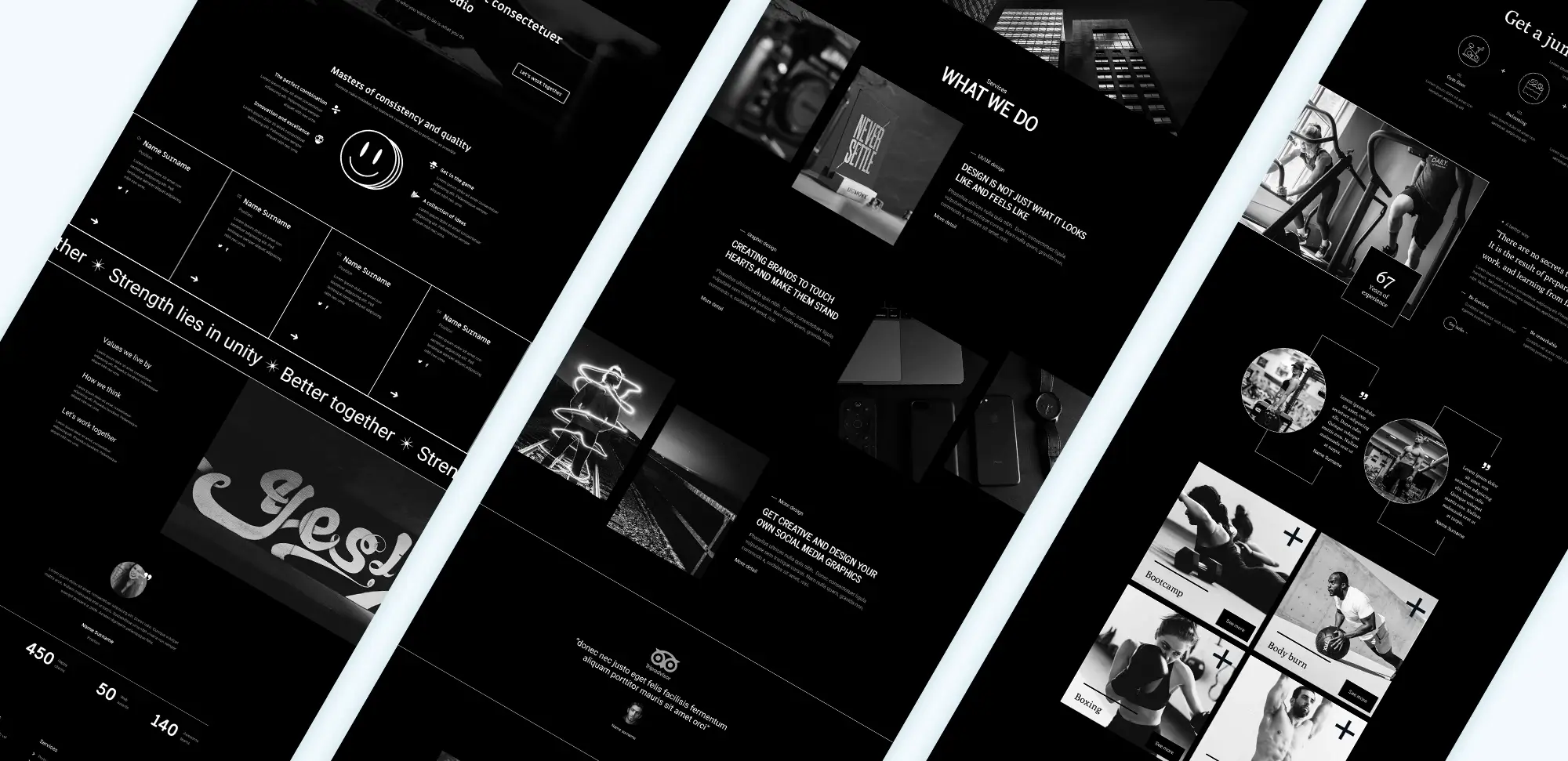
WordPress Divi Theme
Why customize sections and rows in your landing page design?
Customization is like adding your secret sauce to a dish—it makes all the difference. By tweaking sections and rows with Divi’s flexible design settings, you can adjust spacing, alignment, and backgrounds to create a layout that perfectly aligns with your vision. It’s your canvas, so why not make it uniquely yours?
Content creation
How do you write compelling copy that converts?
Writing copy is like storytelling—you want to captivate your audience from the first sentence. Use Divi’s text modules to craft clear and persuasive messages that highlight the benefits of your offer. Remember, a strong headline paired with engaging content can turn casual visitors into enthusiastic customers. Think of it as your page’s opening act, setting the stage for what’s to come.
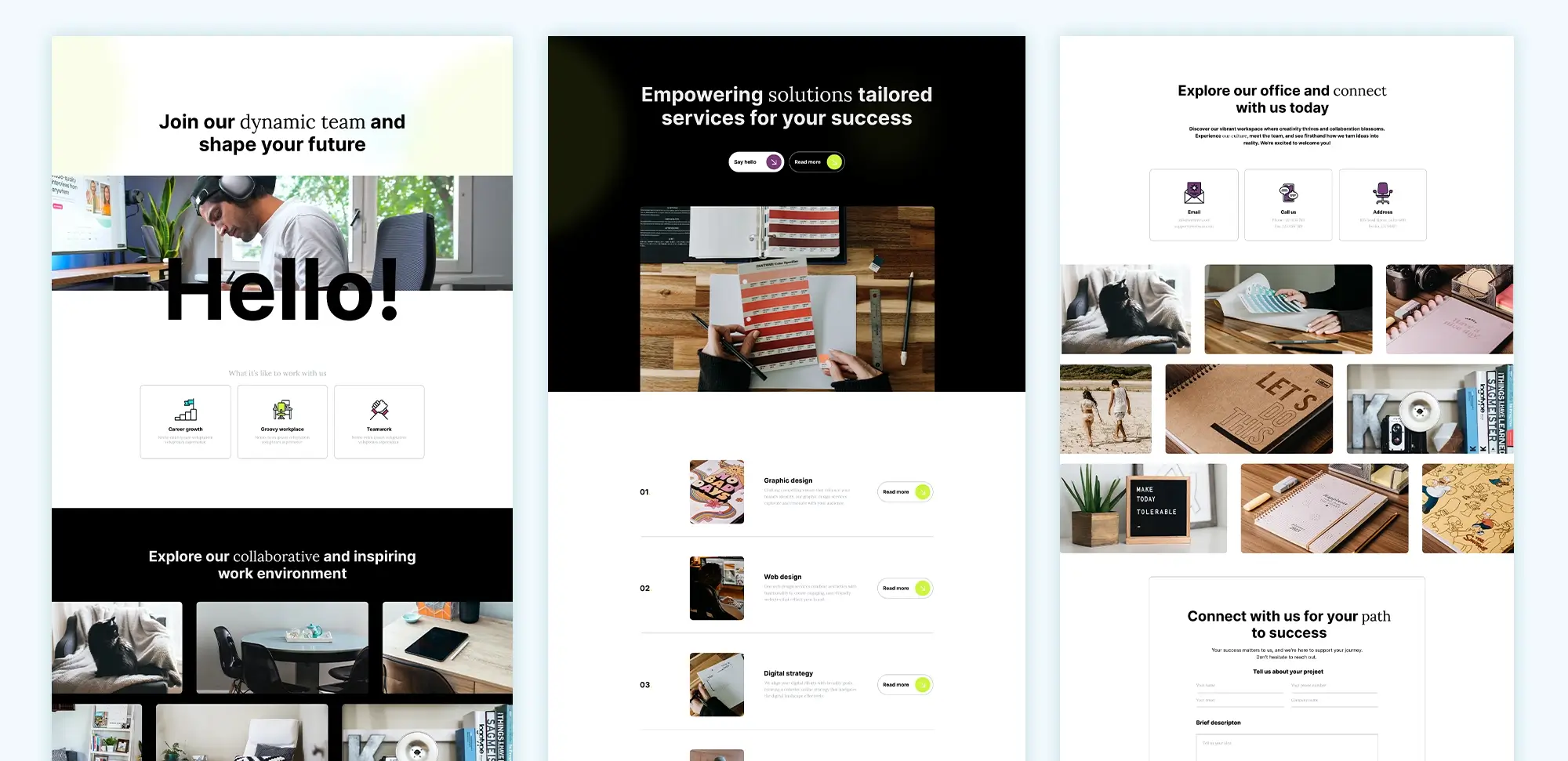
Elegant Themes Divi
Why integrate testimonials into your landing page?
Testimonials are the digital equivalent of word-of-mouth recommendations. They build trust and credibility, showing potential customers that others have had positive experiences with your brand. With Divi’s modules, adding testimonials is as easy as pie, giving your landing page that extra sprinkle of social proof.
Plugins and integrations
What plugins can enhance your Divi landing pages?
Plugins are like the spices in your pantry—each one adds a unique flavor to your landing pages. Whether you need email marketing tools, CRM integrations, or SEO enhancements, there’s a plugin for that. Divi seamlessly integrates with a variety of plugins, ensuring your landing pages are not only beautiful but also packed with functionality.
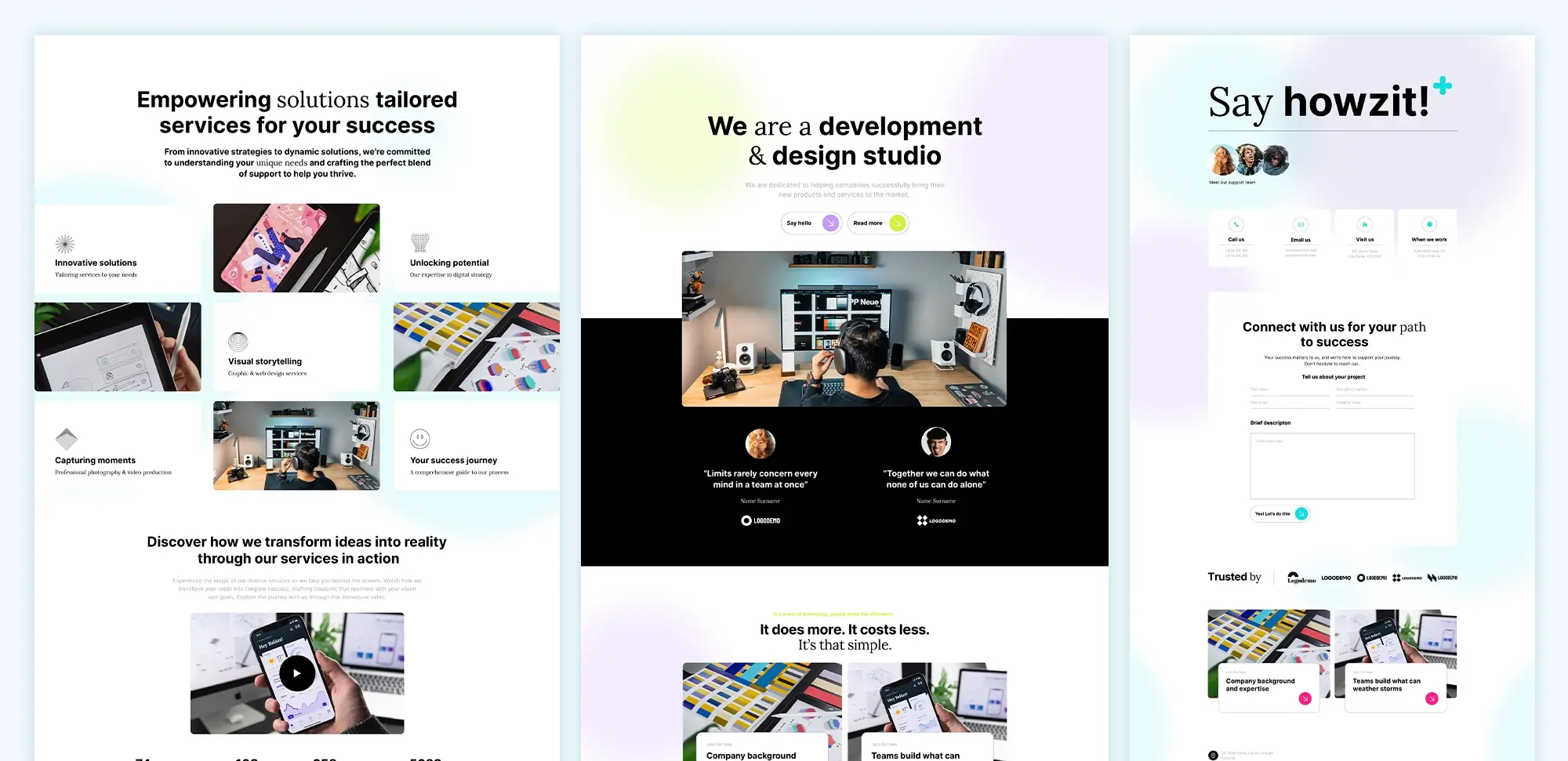
Divi WordPress Theme
How do you integrate email marketing tools with Divi?
Connecting your email marketing tools to Divi landing pages is a breeze. Use Divi’s form modules to create sign-up forms that link directly to your favorite email marketing service. It’s like having a direct line to your audience, making lead generation smoother than ever.
SEO and performance
How can you optimize your Divi landing pages for search engines?
Optimizing for SEO is like giving your landing pages a GPS—ensuring they’re easily found by search engines. Utilize SEO plugins compatible with Divi to add meta tags, optimize images, and boost your site’s overall performance. A well-optimized landing page can drive more organic traffic and elevate your online presence.
Why is page speed important for your landing pages?
Nobody likes waiting, especially online. Page speed directly impacts user experience and conversion rates. Divi offers built-in optimization features that help reduce load times, ensuring your landing pages are swift and efficient. A fast-loading page keeps visitors happy and engaged, minimizing bounce rates.
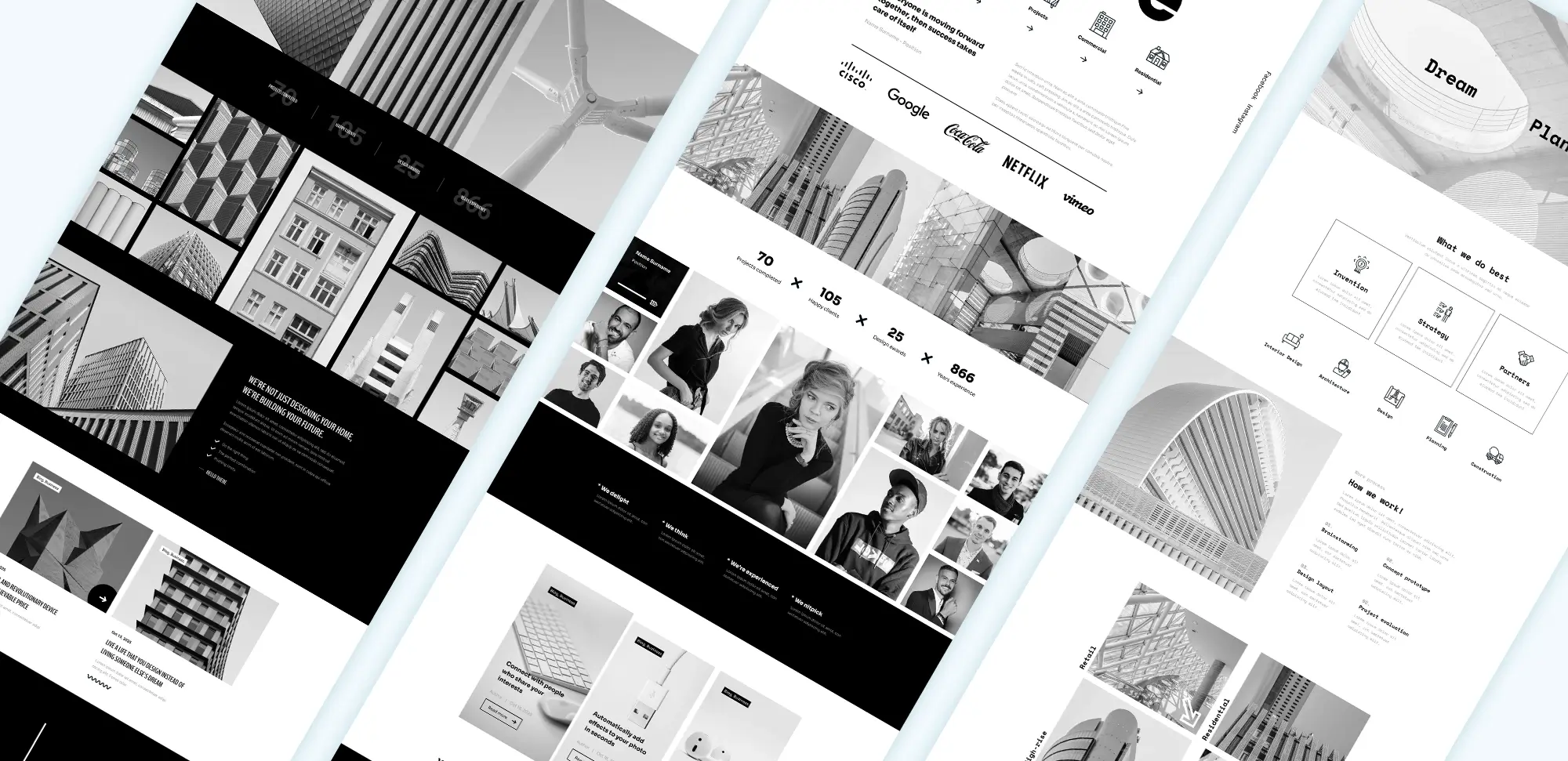
Divi Theme WordPress
Conversion optimization
How do you increase conversions on your Divi landing pages?
Increasing conversions is like turning window shoppers into regulars at your store. Use Divi’s strategically placed call-to-action buttons to guide visitors towards signing up, purchasing, or contacting you. Additionally, implementing A/B testing can help you fine-tune elements to see what resonates best with your audience.
Why use heatmaps to analyze user behavior on your landing pages?
Heatmaps are like having X-ray vision for your landing pages. They show you where visitors click, scroll, and linger, providing invaluable insights into their behavior. With this information, you can make informed tweaks to enhance your landing page’s design and content, ultimately boosting conversions.
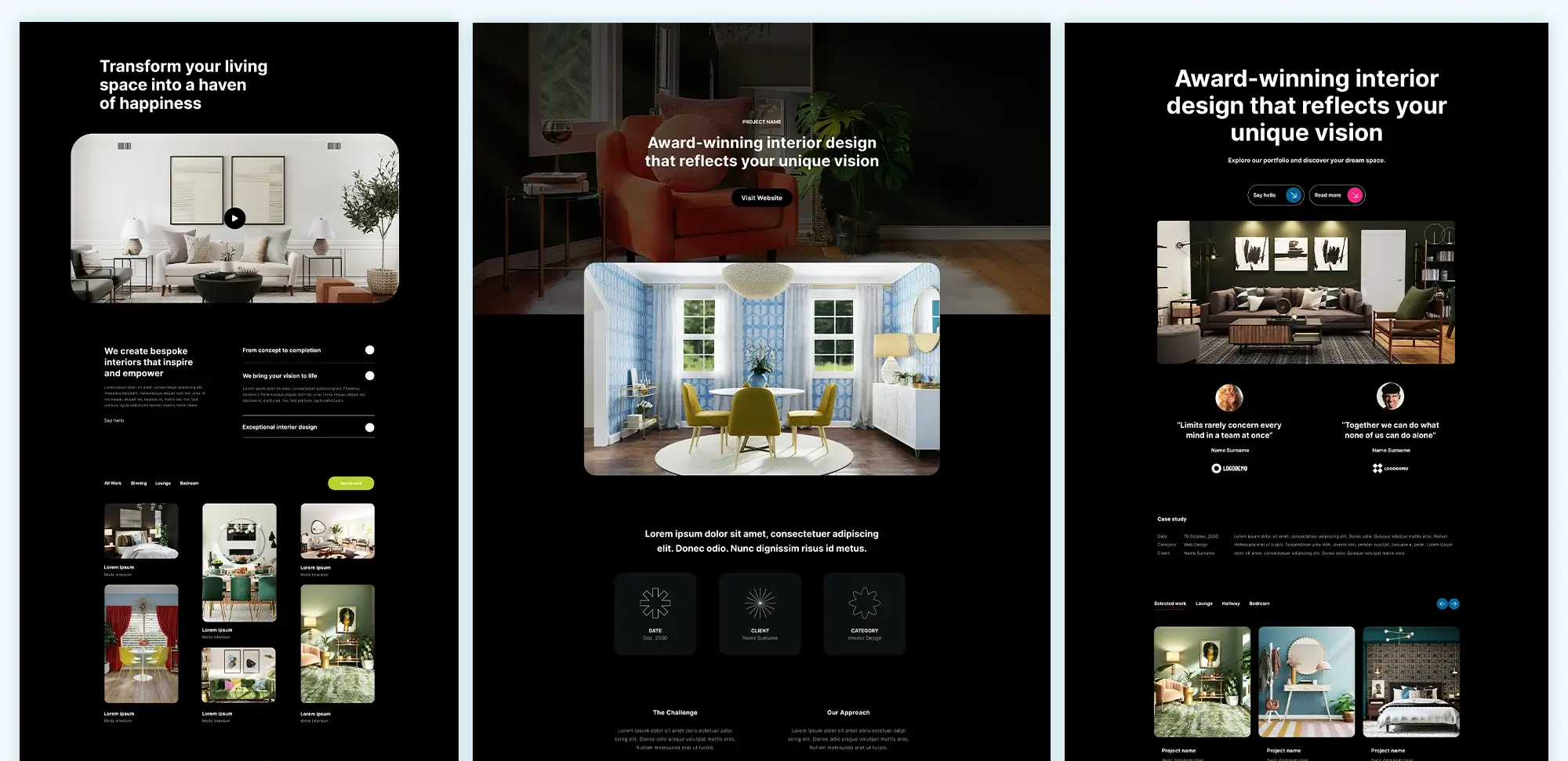
Divi Theme Templates
Advanced features
How can animations enhance your Divi landing pages?
Animations can add a touch of magic to your landing pages, making them more dynamic and engaging. Divi’s animation settings allow you to incorporate subtle effects that highlight key elements without being distracting. It’s like adding a little sparkle to keep your visitors enchanted.
What are the benefits of using dynamic content in Divi landing pages?
Dynamic content personalizes the user experience, displaying relevant information based on visitor behavior or preferences. By leveraging dynamic content features, you can create tailored experiences that resonate more deeply with your audience, increasing the likelihood of conversions.
Mobile optimization
How do you ensure your Divi landing pages are mobile-friendly?
In a world where everyone is glued to their phones, mobile-friendliness is non-negotiable. Divi’s responsive design tools let you tweak layouts, font sizes, and images specifically for mobile devices. It’s like having a magic mirror that ensures your landing pages look stunning on any screen.
Why is it important to test mobile responsiveness of your landing pages?
Testing mobile responsiveness is like proofreading your work—it ensures everything looks perfect before it goes live. Use Divi’s mobile preview feature to spot and fix any issues, guaranteeing that your landing pages perform flawlessly on smartphones and tablets.
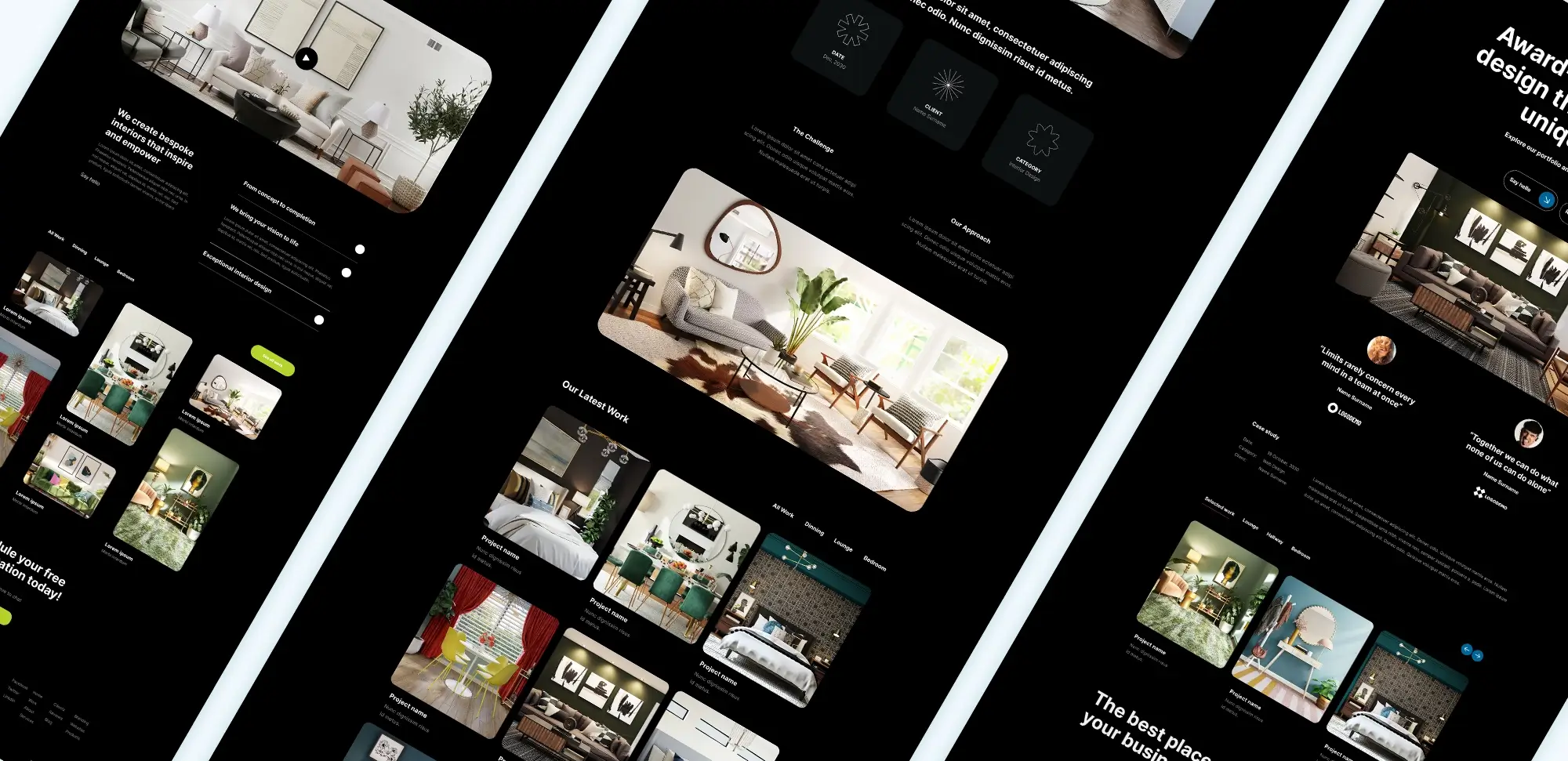
Divi Theme Builder
User experience (UX)
How can you enhance user experience on your Divi landing pages?
Enhancing user experience is all about making your landing pages intuitive and enjoyable to navigate. Divi’s design flexibility allows you to create seamless navigation, clear calls to action, and engaging content that keeps visitors hooked from start to finish.
Why is consistent branding important for your landing pages?
Consistent branding is like wearing a signature outfit—it makes you recognizable and trustworthy. Use Divi’s customization options to maintain a cohesive look and feel across all elements of your landing page, reinforcing your brand identity and making your pages memorable.
By embracing the powerful features of the Divi theme, you can create stunning landing pages that not only dazzle but also drive meaningful results for your business. Whether you’re a beginner eager to make a splash or a seasoned pro looking to enhance your existing pages, Divi offers the tools and flexibility you need to turn your vision into reality. So, why wait? Start crafting those captivating landing pages and watch your online presence soar!
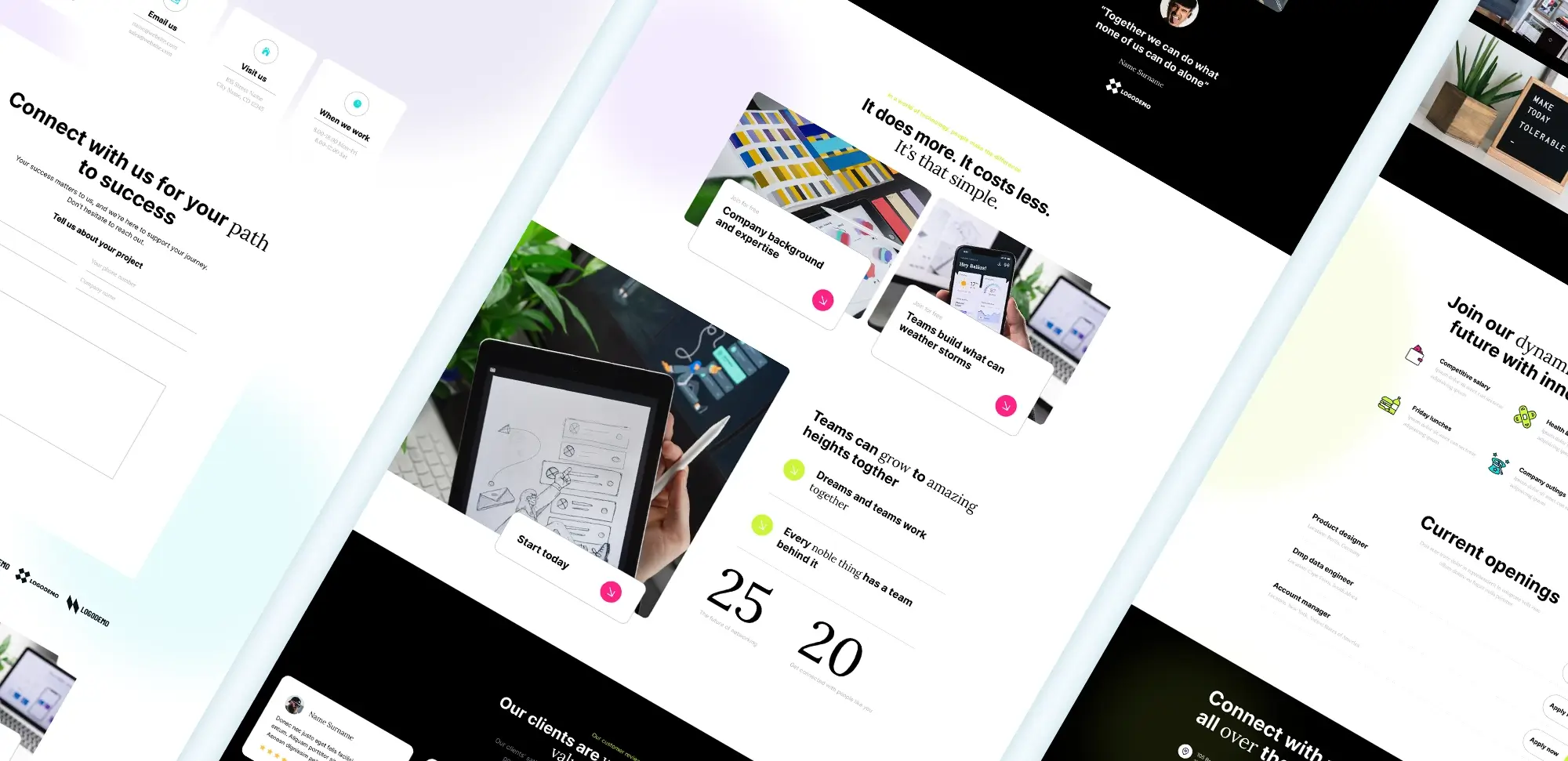
Divi Theme
Glossary
Divi theme
Ah, Divi. It’s like the Swiss Army knife of WordPress themes. You get all the tools you could ever need: drag-and-drop functionality, custom layouts, and enough design options to make your head spin. Want to change the font size on a button? Done. Want your website to sing the alphabet backwards? Well, probably not that, but almost everything else. The downside? Divi can sometimes slow your site down if you get too carried away with all those shiny options. So, if you’re a tinkerer who doesn’t mind a bit of lag in exchange for creativity, Divi’s your friend.
MaxiBlocks
If Divi is the Swiss Army knife, MaxiBlocks is your reliable multitool—sleek, efficient, and without any extra bits you don’t need. It integrates directly with WordPress’s block editor (Gutenberg), so it’s fast and lightweight. Perfect for those of us who prefer to keep things simple but still want to create a beautiful, functional website. I once built an entire portfolio site using MaxiBlocks in just a weekend, and let me tell you, the speed was the real hero.
WordPress themes
Themes are like outfits for your website—what kind of look are you going for? Classic business suit? Funky creative ensemble? There are free and paid themes for every taste. Some work best with builders like Divi, and others are made for Gutenberg, like MaxiBlocks. Fun fact: I once spent two hours agonising over picking a theme, only to realise I just needed something simple.
WordPress plugins
Ah, plugins—the apps of the WordPress world. Want a contact form? There’s a plugin for that. Need SEO help? Got you covered. Want to turn your website into an online store? Welcome, WooCommerce. Plugins add that extra bit of magic to your website without you having to learn any wizard-level coding. Think of them like toppings on your pizza—they can make a good website great.
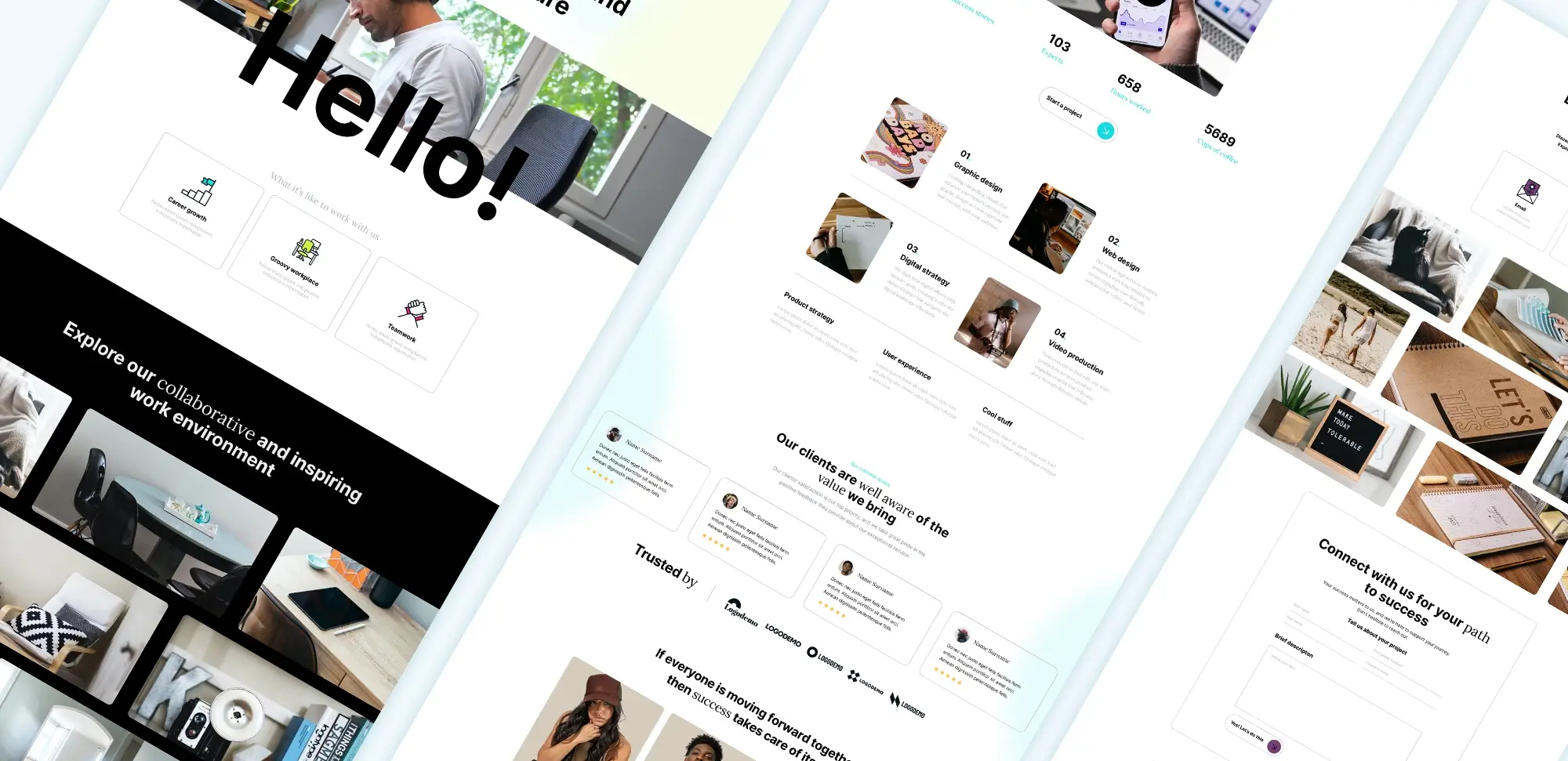
Divi Themes
WordPress website builder
Why fiddle with code when you can just drag-and-drop your way to a beautiful website? That’s where builders like Divi and MaxiBlocks come in. Divi gives you all the bells, whistles, and possibly even a foghorn (there’s just that much), while MaxiBlocks keeps things simple, fast, and straight to the point. The real question is: are you a minimalist, or do you like ALL the customisation options?
WordPress developer
Ever try to fix something on your site and accidentally break it more? Yeah, me too. That’s when you call in the developer. These folks can code their way through anything and make sure your website not only looks good but works seamlessly. They’ll build the custom features that plugins can’t handle. Trust me, having a developer in your corner is like having a mechanic for your website—they’ll fix things you didn’t even know were broken.
WordPress designer
Designers are like the stylists of the web. They’re the ones who make your site look snazzy and professional—like a fresh haircut before a big date. Fonts, colours, layout—they know how to pull it all together so your site not only functions but wows. I once thought I could design my own site, and well… let’s just say I now appreciate the value of a good designer.
Full site editing (FSE)
Full Site Editing is like having the master key to your website. It lets you control everything—headers, footers, you name it—using blocks. No more fiddling around with separate menus or settings for each part of your site. MaxiBlocks works great with FSE, so you can customise your entire site in one smooth go.
Drag-and-drop builder
If you’ve ever played with LEGO, you already get the concept of a drag-and-drop builder. Move things around where you want them and—voilà!—you’ve got a page layout. Divi offers a supercharged version with endless options, while MaxiBlocks is more of the “get things done efficiently” type. Personally, I’m more of a MaxiBlocks fan for its simplicity. I like to build fast and not get lost in decision overload.
Different types of WordPress websites
- Blogs: Whether you’re ranting, reviewing, or recipe-sharing, a blog is the perfect place to get your voice out there.
- E-commerce websites: Got stuff to sell? WooCommerce makes turning your site into a shop easy-peasy.
- Portfolio websites: Show off your work in style. Whether you’re a photographer, designer, or even a writer, a portfolio site is where your best stuff lives.
- Corporate websites: Every business needs an online home. Have you built yours yet?
- Membership websites: Want people to pay for premium content? Membership sites let you lock up the good stuff.
- Educational websites: Online courses, lessons, tutorials—get your knowledge out there and help others learn.
- Non-profit websites: Got a cause you believe in? A website can help rally the troops and raise funds for your mission.
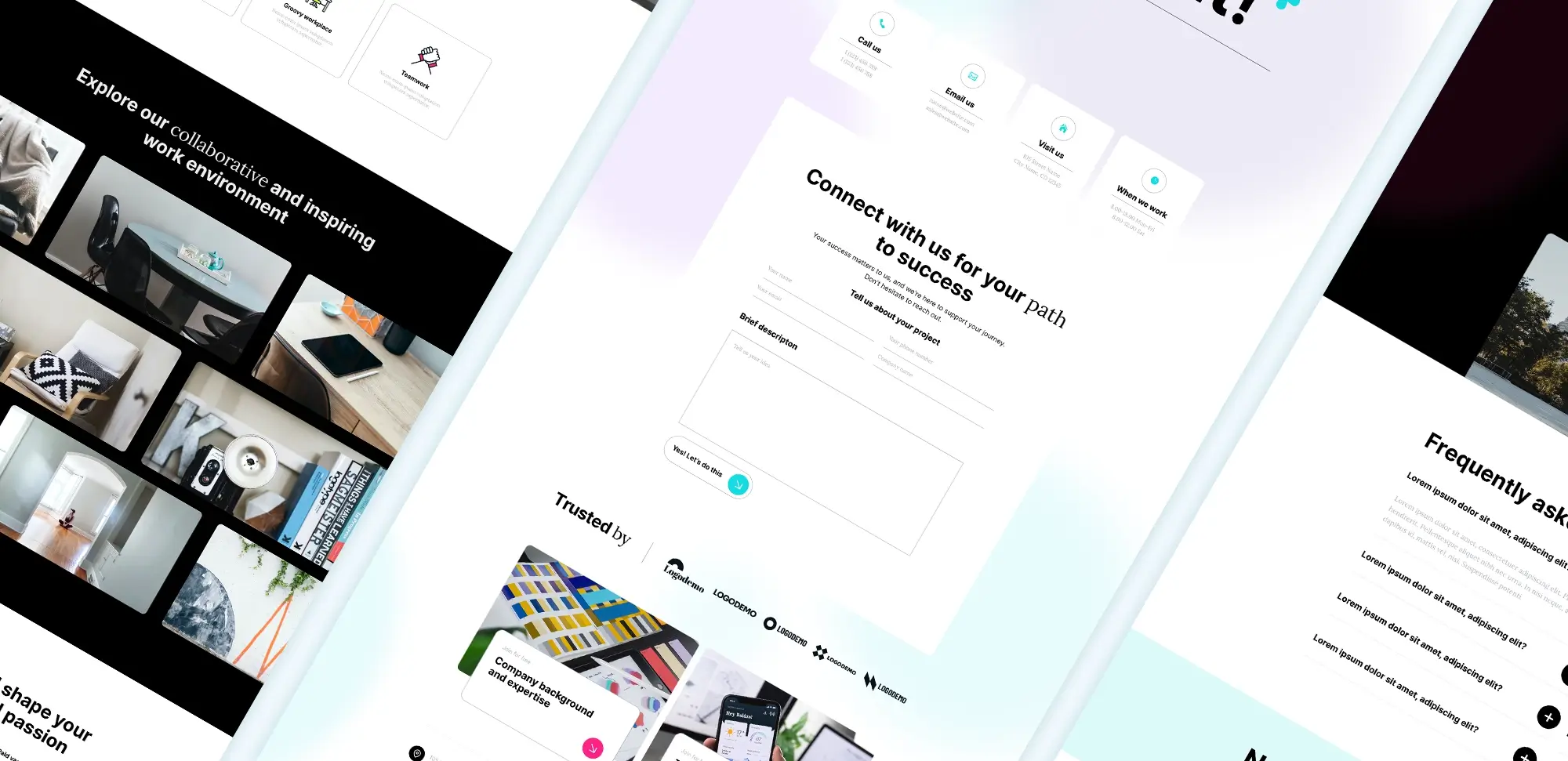
Divi Child Theme
FAQs
1. Divi or MaxiBlocks—What’s Your Jam?
So, you’re stuck between Divi and MaxiBlocks. Let me help you out. If you’re the type who loves endless customisation options and tweaking every little thing, Divi’s got your name on it. But if you’d rather keep things simple, fast, and effective, MaxiBlocks is where you’ll feel right at home. I once got lost in Divi’s options for hours, only to realise I really just wanted a clean site. MaxiBlocks saved my sanity.
2. What kind of websites can I build with these tools?
Honestly, what can’t you build? Blogs, e-commerce stores, portfolios, corporate sites, educational platforms—take your pick. Both Divi and MaxiBlocks can handle whatever you throw at them. I’ve built everything from a personal blog to a small online store using these tools, and let me tell you, the possibilities are endless. What do you need your site to do?
3. Full Site Editing with MaxiBlocks—Is It Really That Easy?
You bet it is! With Full Site Editing (FSE), you can edit every part of your site with blocks, no coding required. Headers, footers, content areas—it’s all right there in front of you. MaxiBlocks makes it super intuitive, too. The last time I used FSE, I redesigned my entire homepage before finishing my morning coffee. If I can do it, so can you!
4. Divi or MaxiBlocks—Which One’s Faster?
Let’s be real—Divi’s got a lot going on, and that can sometimes slow things down. MaxiBlocks? It’s built for speed. No unnecessary bloat, just quick, clean builds. If you’re all about getting things done fast without sacrificing quality, MaxiBlocks is the way to go. But if you’re willing to trade a little speed for a boatload of features, Divi’s your guy. What’s more important to you: speed or features?
5. How much do these tools cost?
Here’s the kicker—Divi’s a paid tool. You’ll need to invest either with an annual subscription or a lifetime deal. MaxiBlocks, though? Free! Yep, you can build a site without spending a penny. Of course, there are premium features available if you want them, but the basics are free. So, do you want to go free and fast or invest in something more feature-packed?
6. Can I use free themes with MaxiBlocks?
Absolutely! Why pay if you don’t have to, right? MaxiBlocks works seamlessly with WordPress block-based themes, and there are loads of free ones to choose from.
7. How does MaxiBlocks compare to Divi as a page builder?
Divi is like the Swiss Army knife with all the tools—great if you like to tweak everything. MaxiBlocks, on the other hand, is like your reliable, no-frills multitool. It’s built to work directly with Gutenberg, so it’s fast and efficient. I’m all about simplicity, and MaxiBlocks delivers that in spades. What’s more your speed: lots of customisation or quick and clean?
8. What types of WordPress builders are out there?
There are two main flavours: visual builders like Divi, which let you drag and drop everything exactly where you want it, and block builders like MaxiBlocks, which are built right into WordPress’s native editor. If you want to go all-in on design, visual builders are great. But if you’re looking for something lean and mean, block builders are the way to go. Discover more at MaxiBlocks!